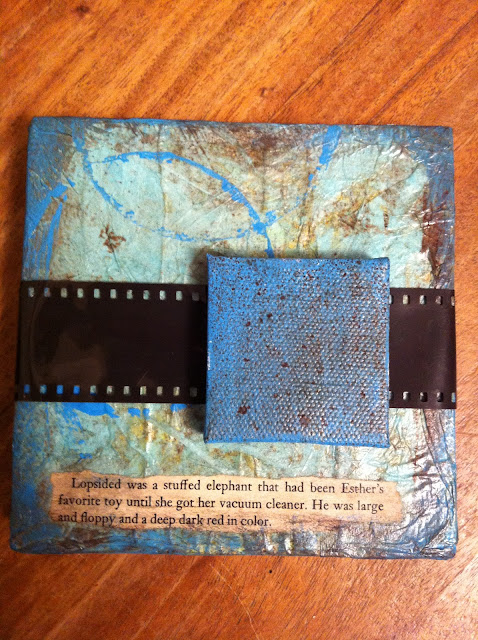A quick tutorial on how to help your readers see your items for sale without forcing them to leave your lovely blog.
Part one - etsy
• Login to your Etsy Account
• Then click on Your Shop (at the top of the page).
• Scroll down and click on Etsy Mini on the left sidebar.
• Follow the steps on etsy to pull listings from your favourites or from your shop.
• Then show Thumbnails.
• Then choose the layout that you want on your blog. I tried this a few different ways before I found the layout that I wanted. I ended up choosing 2 columns by 3 rows.
• In the box, you will see the HTML code that you need to copy and paste into your blog.
Part two - Blogger
• Login and click on Dashboard.
• Click on design.
• Go to your sidebar and choose Add a Gadget.
• Choose the HTML/JavaScript option
• For Title, write something clear for your readers. I put “My Etsy Shop.”
• In the Contents box, paste in the HTML code from Etsy.
• Drag and drop this new gadget so that it appears where you want it to. As you can see, mine is towards the top of my sidebar, right under my contact information.
• Save this, then click on view blog. If you want to change your columns and rows at this time, go back to etsy and repeat all these steps.
Voila! Now you have some of your etsy store items right on your blog! :)
Thanks for reading!